Java is a high-level, class-based, object-oriented programming language that is designed to have as few implementation dependencies as possible.
Basic syntax and functions from the Java programming language.
Boilerplate
class HelloWorld{
public static void main(String args[]){
System.out.println("Hello World");
}
}Showing Output
It will print something to the output console.
System.out.println(); or System.out.print(); or System.out.printf();
Taking Input
It will take string input from the user
import java.util.Scanner; //import scanner class
// create an object of Scanner class
Scanner input = new Scanner(System.in);
// take input from the user
String varName = input.nextLine();Primitive Type Variables
The eight primitives defined in Java are int, byte, short, long, float, double, boolean, and char those aren’t considered objects and represent raw values.
byte
byte is a primitive data type it only takes up 8 bits of memory.
age = 16;
long
The long data type is a 64-bit two’s complement integer.
viewsCount = 6_124_476N;
float
The Java float keyword is a primitive data type. It is a single-precision 32-bit IEEE 754 floating point.
price = 300INR;
char
The char data type is a single 16-bit Unicode character.
letter = 'S';
boolean
It is used to store only two possible values, either true or false.
isEligible = true; isEligible = false;
int
The int data type is a 32-bit signed two’s complement integer.
var1 = 128;
Short
The short data type is a 16-bit signed two’s complement integer.
short var2 = 512;
Comments
A comment is the code that is not executed by the compiler, and the programmer uses it to keep track of the code.
Single line comment
// It's a single line comment
Multi-line comment
/* It's a multi-line comment */
Constants
A value which is fixed and does not change during the execution of a program is called constants in java.
final float INTEREST_RATE = 0.17;
Arithmetic Expressions
These are the collection of literals and arithmetic operators.
Addition
It can be used to add two numbers
int x = 12 + 5;
Subtraction
It can be used to subtract two numbers
int x = 12 - 5;
Multiplication
It can be used to multiply add two numbers
int x = 12 * 5;
Division
It can be used to divide two numbers
int x = 12 / 5; float x = (float)12 / (float)5;
Modulo Remainder
It returns the remainder of the two numbers after division
int x = 12 % 4;
Augmented Operators
Addition assignment
var += 20 // var = var + 20
Subtraction assignment
var -= 20 // var = var - 20
Multiplication assignment
var *= 20 // var = var * 20
Division assignment
var /= 20 // var = var / 20
Modulus assignment
var %= 20 // var = var % 20
Escape Sequences
Escape sequences are used to signal an alternative interpretation of a series of characters.
Tab
Inserts a tab in the text at this point.
\t
Backslash
It adds a backslash
\\
Single quote
It adds a single quotation mark
\'
Question mark
It adds a question mark
\?
Carriage return
Inserts a carriage return in the text at this point.
\r
Double quote
It adds a double quotation mark
\"
Type Casting
Type Casting is a process of converting one data type into another
Widening Type Casting
This type of casting takes place when two data types are automatically converted.
// int x = 55; double var_name = x;
Narrowing Type Casting
Converting a higher datatype to a lower datatype
double x = 169.69 int var_name = (int)x;
Decision Control Statements
Conditional statements are used to perform operations based on some condition.
if Statement
if (condition) {
// block of code to be executed if the condition is true
}if-else Statement
if (condition) {
// If condition is True then this block will get executed
} else {
// If condition is False then this block will get executed
}if else-if Statement
if (condition1) {
// Codes
}
else if(condition2) {
// Codes
}
else if (condition3) {
// Codes
}
else {
// Codes
}Ternary Operator
A ternary operator evaluates the test condition and executes a block of code based on the result of the condition
variable = (condition) ? expressionTrue : expressionFalse;
Switch Statements
The switch statement or switch case in java is a multi-way branch statement.
switch(expression) {
case a:
// code block
break;
case b:
// code block
break;
default:
// code block
}Iterative Statements
The java programming language provides a set of iterative statements that are used to execute a statement or a block of statements repeatedly as long as the given condition is true.
while Loop
It iterates the block of code as long as a specified condition is True
while (condition) {
// code block
}for Loop
for loop is used to run a block of code several times
for (initialization; termination; increment) {
statement(s)
}for-each Loop
for(dataType item : array) {
...
}do-while Loop
The do/while loop is a variant of the while loop. This loop will execute the code block once, before checking if the condition is true, then it will repeat the loop as long as the condition is true
do {
// body of loop
} while(textExpression)Break statement
break keyword inside the loop is used to terminate the loop
break;Continue statement
continue keyword skips the rest of the current iteration of the loop and returns to the starting point of the loop
continue;Arrays
An array is a container object that holds a fixed number of values of a single type. The length of an array is established when the array is created. After creation, its length is fixed.
Declaring an array
Declaration of an array
String[] var_name;Defining an array
Defining an array
String[] var_name = {''Saransh", "Saurav", "Sonia"};Accessing an array
Accessing the elements of an array
String[] var_name = {"Richa", "Rohan", "Rohit"};
System.out.println(var_name[index]);Changing an element
Changing any element in an array
String[] var_name = {"Neha", "Nupur", "Naman"};
var_name[2] = "Nil";Array length
It gives the length of the array
System.out.println(var_name.length);Loop through an array
It allows us to iterate through each array element
String[] var_name = {"Raja", "Rohan", "Aakash"};
for (int i = 0; i < var_name.length; i++) {
System.out.println(var_name[i]);
}Multi-dimensional Arrays
Arrays can be 1-D, 2-D or multi-dimensional.
// Creating a 2x3 array (two rows, three columns)
int[2][3] matrix = new int[2][3];
matrix[0][0] = 10;
// Shortcut
int[2][3] matrix = {
{ 1, 2, 3 },
{ 4, 5, 6 }
};Methods
A method is a way to perform some task. Similarly, the method in Java is a collection of instructions that performs a specific task. I
Declaration
Declaration of a method
returnType methodName(parameters) {
//statements
}Calling a method
Calling a method
methodName(arguments);Method Overloading
In Java, method overriding occurs when a subclass (child class) has the same method as the parent class.
class Calculate
{
void sum (int x, int y)
{
System.out.println("Sum is: "+(a+b)) ;
}
void sum (float x, float y)
{
System.out.println("Sum is: "+(a+b));
}
Public static void main (String[] args)
{
Calculate calc = new Calculate();
calc.sum (5,4); //sum(int x, int y) is method is called.
calc.sum (1.2f, 5.6f); //sum(float x, float y) is called.
}
}Recursion
Recursion in java is a process in which a method calls itself continuously.
void recurse()
{
... .. ...
recurse();
... .. ...
}Strings
It is a collection of characters surrounded by double quotes.
Creating String Variable
String var_name = "Hello World";String Length
Returns the length of the string
String var_name = "Harry";
System.out.println("The length of the string is: " + var_name.length());String Methods toUpperCase()
Convert the string into uppercase
String var_name = "Harry";
System.out.println(var_name.toUpperCase());toLowerCase()
Convert the string into lowercase
String var_name = ""Harry"";
System.out.println(var_name.toLowerCase());indexOf()
Returns the index of specified character from the string
String var_name = "Harry";
System.out.println(var_name.indexOf("a"));concat()
Used to concatenate two strings
String var1 = "Harry";
String var2 = "Bhai";
System.out.println(var1.concat(var2));File Operations
File handling refers to reading or writing data from files. Java provides some functions that allow us to manipulate data in the files.
canRead method
Checks whether the file is readable or not
file.canRead()createNewFile method
It creates an empty file
file.createNewFile()canWrite method
Checks whether the file is writable or not
file.canWrite()exists method
Checks whether the file exists
file.exists()delete method
It deletes a file
file.delete()getName method
It returns the name of the file
file.getName()getAbsolutePath method
It returns the absolute pathname of the file
file.getAbsolutePath()length Method
It returns the size of the file in bytes
file.length()list Method
It returns an array of the files in the directory
file.list()Exception Handling
Java Exception Handling is a mechanism to handle runtime errors such as ClassNotFoundException, IOException, SQLException, RemoteException, etc.
try-catch block
try statement allow you to define a block of code to be tested for errors. catch block is used to handle the exception.
try {
// Statements
}
catch(Exception e) {
// Statements
}finally block
finally code is executed whether an exception is handled or not.
try {
//Statements
}
catch (ExceptionType1 e1) {
// catch block
}
finally {
// finally block always executes
}Happy Learning – If you require any further information, feel free to contact me.
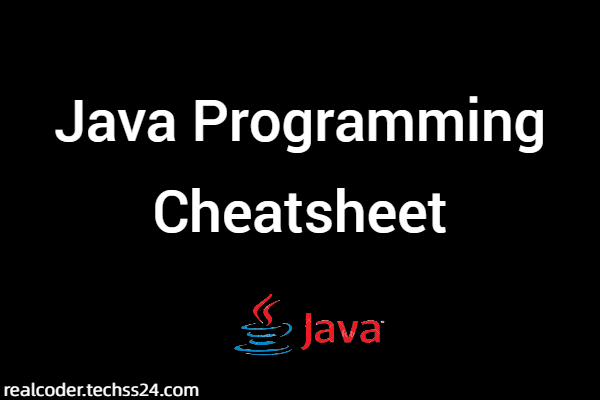
![[Solved] Best Couple Event with Java, C++, Python](https://realcoder.techss24.com/wp-content/uploads/2022/07/Solved-Best-Couple-Event-with-Java-C-Python-300x200.png)
![[Solved] Write a program to make Employee class consisting of following](https://realcoder.techss24.com/wp-content/uploads/2023/03/Solved-Write-a-program-to-make-Employee-class-consisting-of-following-300x169.png)
![[Solved] delete the element from the queue and insert that element again in the queue](https://realcoder.techss24.com/wp-content/uploads/2022/10/Solved-delete-the-element-from-the-queue-and-insert-that-element-again-in-the-queue-1-300x200.png)