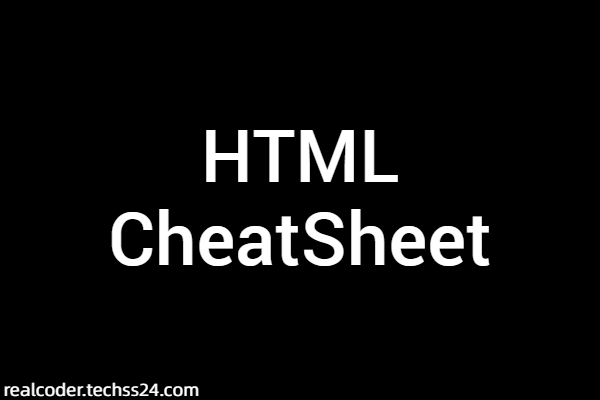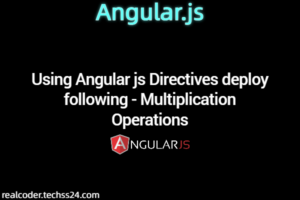The HyperText Markup Language or HTML is the standard markup language for documents designed to be displayed in a web browser.
Boilerplate
<!DOCTYPE html>
<html lang="en">
<head>
<meta charset="UTF-8">
<title>Document</title>
</head>
<body>
<!-- Body -->
</body>
</html>Headings
HTML defines six levels of headings.
<h2>Heading 1</h2>
<h2>Heading 1</h2>
<h2>Heading 1</h2>
<h2>Heading 1</h2>
<h2>Heading 1</h2>
<h2>Heading 1</h2>Container
The container tags are tags that have some content between their opening and closing tags.
Div Tag
The <div> tag defines a division or a section in an HTML document.
<div> This is div block </div>span tag
The <span> tag is an inline container used to mark up a part of a text, or a part of a document.
<span> This is span block </span>pre tag
The <pre></pre> tag defines a paragraph.
<pre> Hello World </pre>code tag
The <code> tag is used to define a piece of computer code.
<code>
import python
</code>Text Formatting
Text formatting tags are used to format text or data of HTML documents. You can do certain things like creating italic, bold, strong text to make your document look more attractive and understandable.
<b> tag
<b>I'm bold text</b><strong> tag
<strong>I'm important text</strong><i> tag
<i>I'm italic text</i><em> tag
<em>Emphasized text</em><sub> tag
<sub>Subscript</sub><sup> tag
<sup>Superscript</sup>Lists
Lists can be either numerical, alphabetic, bullet, or other symbols. You can specify list type and list items in HTML for the clean document.
<ol> tag
Ordered list starts with <ol> tag and each list item starts with <li> tag
<ol>
<li>Data 1</li>
<li>Data 2</li>
<li>Data 3</li>
</ol><ul> tag
<ul>
<li>Your Data</li>
<li>Your Data</li>
</ul>Media
Media is anything that is present in digital form such as image, video, audio, etc.
<audio> tag
It is used to embed sound content in the document.
<audio controls>
<source src="demo.mp3" type="audio/mpeg">
Your browser does not support the audio element.
</audio><img> tag
It is used to embed or import image in a webpage.
<img src="Source_of_image" alt="Alternate text">Copy
<video> tag
It is used to embed video in the webpage.
<video width="480" height="320" controls>
<source src="demo_move.mp4" type="video/mp4">
Your browser does not support the video tag.
</video>Table
A table is a collection of rows and columns. It is used to represent data in tabular form.
Table Structure
<table>
<caption>Demo Table</caption>
<thead>
<tr>
<th>Column1</th>
<th colspan="2">Column2</th>
</tr>
</thead>
<tbody>
<tr>
<td>Data1</td>
<td>Data2</td>
<td>Data2</td>
</tr>
<tr>
<td>Data1</td>
<td>Data2</td>
<td>Data2</td>
</tr>
</tbody>
<tfoot>
<tr>
<td> </td>
<td>Data</td>
<td>Data</td>
</tr>
</tfoot>
</table>Links
The <link> tag is most often used to link to external style sheets or to add a favicon to your website.
<a> tag
<a> or anchor tag defines a hyperlink.
<a href="https://www.codewithharry.com/">Visit CodeWithHarry.com!</a>Copy
Form
Sample Form
An HTML form is used to collect user input.
<form action="/action.php" method="post">
Name: <input name="name" type="text" /> <br />
Age: <input max="90" min="1" name="age" step="1" type="number" value="18" /> <br />
<select name="gender">
<option selected="selected" value="male">Male</option>
<option value="female">Female</option>
</select><br />
<input checked="checked" name="newsletter" type="radio" value="daily" /> Daily <input name="newsletter" type="radio"
value="weekly" /> Weekly<br />
<textarea cols="20" name="comments" rows="5">Comment</textarea><br />
<label><input name="terms" type="checkbox" value="tandc" />Accept terms</label> <br />
<input type="submit" value="Submit" />
</form>Characters & Symbols
Some symbols are not directly present on the keyboard, but there are some ways to use them in HTML documents. We can display them either by entity name, decimal, or hexadecimal value.
Copyright Symbol (©)
©Less than (<)
<Greater than (>)
>Ampersand (&)
&Dollar ($)
$Random Text
M S Dhoni
Mahendra Singh Dhoni is an Indian professional cricketer who was captain of the Indian national cricket team in limited-overs formats from 2007 to 2017 and in Test cricket from 2008 to 2014. He is a right-handed wicket-keeper batsman.Semantic Elements
Semantic HTML elements are those that clearly describe their meaning in a human- and machine-readable way.
<section> tag
The <section> tag defines a section in a document.
<section>This is a section</section><article> tag
The <article> tag specifies independent, self-contained content.
<article> Enter your data here </article><aside> tag
The <aside> tag defines some content aside from the content it is placed in.
<aside> Your data </aside>