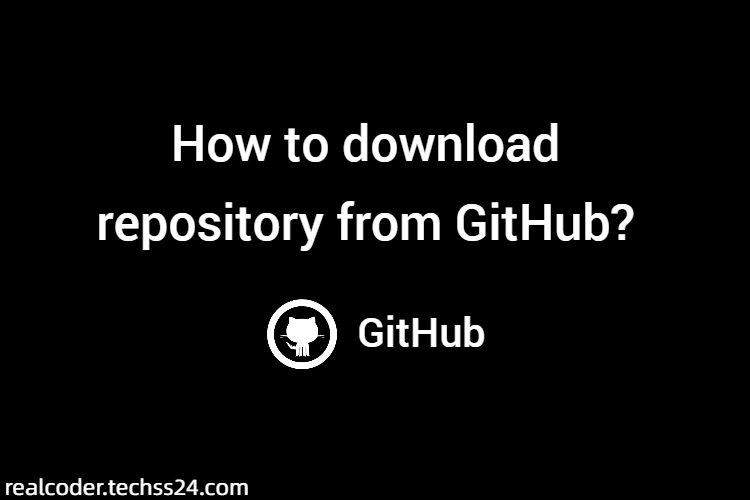To download a repository from GitHub, you will need to have Git installed on your computer. Git is a version control system that allows you to track changes to your code and collaborate with other developers.
Once you have Git installed, follow these steps:
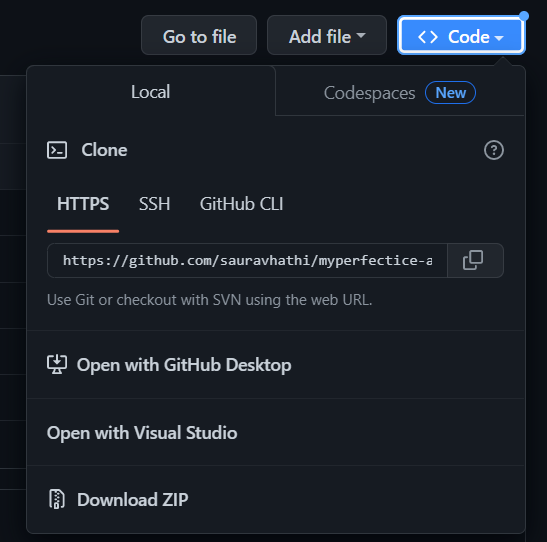
- Navigate to the repository you want to download on GitHub.
- Click the “Clone or download” button on the right side of the page.
- Click the “Download ZIP” button to download the repository as a ZIP file. This option is useful if you just want to download the code and don’t plan on making any changes.
- Alternatively, you can clone the repository using Git. To do this, copy the URL of the repository by clicking the “Copy to clipboard” button.
- Open a terminal and navigate to the directory where you want to clone the repository.
- Run the following command to clone the repository:
git clone [URL]Replace “[URL]” with the URL you copied from GitHub. This will create a new directory with the name of the repository and download all the files inside it.
- You can then navigate into the repository and start working with the code.
Happy Learning – If you require any further information, feel free to contact me.