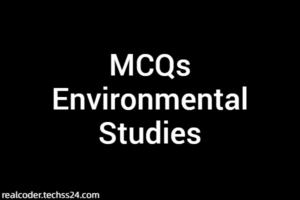1. Write a query to display the entire contents of the ‘electricity_connection_type’.Display the records in ascending order based on their connection name.
select * from electricity_connection_type order by connection_name
2. Write a query to display the entire contents of the building_type table, sorted by name in ascending order.
select * from building_type order by name asc
3. Write a query to display the entire contents of the ‘building’.Display the records in ascending order based on owner name.
select * from building order by owner_name asc
4. Write a query to display the entire contents of the ‘electricity_reading’, Display the records in descending order based on ‘total_units’.
select * from electricity_reading order by total_units desc
5. Write a query to display all ‘meter_number’ from meter table.
select meter_number from meter
6. Write a query to display the owner_name and contact_number of all building, Display the records in ascending order based on owner_name.
select owner_name,contact_number from building order by owner_name asc
7. Write a query to display the total_units, payable_amount, fine_amount of all bills, sorted by total_units in descending order.
select total_units, payable_amount, fine_amount from bill order by total_units desc
8. Write a query to display the entire contents of the slab table, sorted by from_unit in ascending order.
select * from slab order by from_unit asc9. Write a query to display the details of the building whose owner_name is ‘Nicholas’.
select * from building where owner_name = 'Nicholas'10. Write a query to display the details of all the bills whose ‘total_units’ greater than 10000, sorted by total_units in descending order.
select * from bill where total_units > 10000 order by total_units desc
11. Write a query to display the rate of slab whose from_unit is 2001 and to_unit is 4500.
select rate from slab where from_unit = 2001 and to_unit = 4500
12. Write a query to display the details of all the bills with the due_date on ‘2017-10-01’, sorted by payable_amount in descending order.
select * from bill where due_date = '2017-10-01' order by payable_amount desc13. Write a query to display all the details of all the bills whose payment_date is on the year 2018, sorted by payable_amount in descending order.
select * from bill where payment_date like '%2018%' order by payable_amount desc
14. Write a query to display the owner_name, address and contact_number of the buildings which does not have an email_address, sorted by owner_name in ascending order.
select owner_name, address, contact_number from building where email_address is null order by owner_name asc
15. Write a query to display the entire details of the building whose owner_name starts with the letter ‘M’, sorted by owner_name in ascending order.
select * from building where owner_name like 'M%' order by owner_name asc
16. Write a query to display the entire details of the building whose building_type_id is 2, sorted by owner_name in ascending order.
select * from building where building_type_id = 2 order by owner_name asc
17. Write a query to display the details of the electricity_reading whose total_units per day is between 500 and 1000, sorted by total_units in ascending order.
select * from electricity_reading where total_units between 500 and 1000 order by total_units asc
18. Write a query to display the details of the bill whose payment is not completed, sorted by due_date in ascending order.
select * from bill where is_payed=0 order by due_date asc;19. Write a query to display the meter_id and total_units of electricity_reading whose 13th hour reading is lesser than the 14th hour reading, sorted by total_units in descending order.
select meter_id, total_units from electricity_reading where h13 < h14 order by total_units desc
20. Write a query to display the details of the meter whose meter_number starts with ‘S’ and ends with ‘6’.
select * from meter where meter_number like 'S%6'21. Write a query to display the entire contents of the route table, sorted by route_name in ascending order.
select * from route order by route_name
22. Write a query to display the entire contents of the station table in ascending order based on name.
select * from station order by name asc23. Write a query to display all the person_name and contact_number of the travel_card.Display the records in ascending order based on person_name.
select person_name,contact_number from travel_card order by person_name
24. Write a query to display travel_card_id, entry_time and exit_time of the travel_payment.Display the records in ascending order based on entry_time.
select travel_card_id, entry_time, exit_time from travel_payment order by entry_time25. Write a query to display all the details of the metro_train whose position is ‘1’ in ascending order based on updated_time.
select * from metro_train where position=1 order by updated_time
26. Write a query to display all the details of the station which does not have any interchanges in ascending order based on name.
select * from station where IS_INTERCHANGE = 0 order by name asc27. Write a query to display the details of the travel_card whose person_name is ‘Michael‘.
select *from travel_card where person_name = 'Michael'28. Write a query to display all the details of the station whose name starts with the letter ‘K‘ in ascending order based on name.
select * from station where name like 'K%' order by name asc
29. Write a query to display the details of the travel_payment whose amount is greater than 30 in ascending order based on entry_time.
select * from travel_payment where amount > 30 order by entry_time asc30. Write a query to display the details of the train_arrival_time which does not have any deviation in ascending order based on metro_train_id.
select * from train_arrival_time where deviation = 0 order by metro_train_id ascHappy Learning – If you require any further information, feel free to contact me.
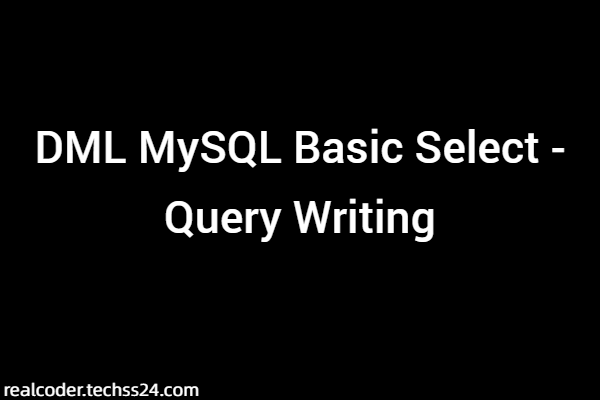
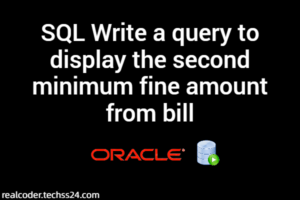
![[Solved] Valid Initial Configuration with Java](https://realcoder.techss24.com/wp-content/uploads/2022/07/Solved-Valid-Initial-Configuration-with-Java-300x200.png)