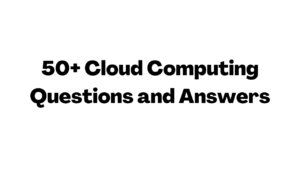What is Git?
Git is a version control system for tracking changes in computer files and coordinating work on those files among multiple people. It is primarily used for source code management in software development, but it can be used to keep track of changes in any set of files. As a distributed revision control system it is aimed at speed, data integrity, and support for distributed, non-linear workflows.
What is Github?
GitHub is a web-based hosting service for version control using Git. It is mostly used for computer code. It offers all of the distributed version control and source code management (SCM) functionality of Git as well as adding its own features. It provides access control and several collaboration features such as bug tracking, feature requests, task management, and wikis for every project.
Upload Project on GitHub
- Create an account on GitHub
- Install GitHub Desktop and Open GitHub Desktop and log in with your Github account
- Click on File -> New Repository
- Select the path of your project
- Click on Create Repository
- Click on Publish Repository
Create an account on GitHub
- Go to Github.com
- Click on Sign Up
- Enter your username, email, and password
- Click on Create an account
Open GitHub Desktop and log in with your Github account
- Open GitHub Desktop
- Click on Sign in to Github.com
- Enter your username and password
- Click on Sign in
Click on File -> New Repository
- Click on File
- Click on New Repository
- Select the path of your project
- Click on Create Repository
- Click on Publish Repository
Conclusion
In this blog, we have learned how to upload projects on Github. We have also learned what is Git and GitHub. We have also learned how to create a GitHub account. We have also learned how to create a new repository on Github. We have also learned how to open GitHub Desktop and log in with your GitHub account. We have also learned how to click on File -> New Repository. We have also learned how to select the path of your project. We have also learned how to click on Create Repository. We have also learned how to click on Publish Repository. We have also learned how to click on Publish Repository.
Happy Learning – If you require any further information, feel free to contact me.