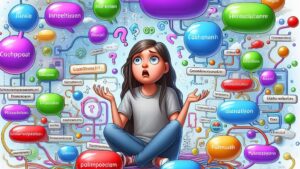1. What is an operating system and what are its functions?
Ans : An operating system (OS) is a collection of software that manages computer hardware resources and provides common services for computer programs. The operating system is the most important type of system software in a computer system.
The main functions of an operating system include:
- Memory management: managing and allocating system memory to different applications
- Process management: creating, scheduling and managing processes and threads
- I/O operations: managing and coordinating input and output operations with the computer’s peripherals
- Security: providing security measures such as user authentication and access control
- File management: managing and organizing files on the computer’s storage devices
- Networking: managing and controlling network connections
Examples of popular operating systems include Windows, Mac OS, and Linux.
![Operating system interview question for placements [2023] Operating system](https://realcoder.techss24.com/wp-content/uploads/2023/01/output-22.png)
2. Explain the difference between a kernel and an operating system.
Ans : The kernel is the central component of an operating system. It is the bridge between the computer hardware and the software that runs on it. The kernel is responsible for managing and allocating the resources of the computer system, such as the CPU, memory, and I/O devices.
An operating system, on the other hand, is a collection of software that includes not only the kernel, but also other programs and libraries that provide additional functionality and services to the computer system. The operating system provides a user interface and a set of common services for programs to use. It also provides a layer of abstraction between the computer hardware and the software running on it, making it easier for programs to access and use the computer’s resources.
In summary, the kernel is the core component of an operating system that manages the computer’s resources, while the operating system is a broader term that encompasses the kernel and other programs and libraries that provide additional functionality and services.
3. Describe the process scheduling algorithms used in operating systems.
Ans : Process scheduling algorithms are used by the operating system to determine which process should be executed next by the CPU. There are several different types of scheduling algorithms that are used in operating systems, each with its own set of advantages and disadvantages.
- First-Come, First-Served (FCFS): This is the simplest scheduling algorithm. It executes processes in the order that they arrive in the ready queue. FCFS is non-preemptive, meaning that once a process starts running, it continues to run until it completes or is blocked.
- Shortest Job First (SJF): This algorithm schedules the process with the smallest execution time next. This algorithm can be either preemptive or non-preemptive.
- Priority Scheduling: This algorithm assigns a priority to each process, and the process with the highest priority is executed next. A process with a higher priority will always be executed before a process with a lower priority. Priority scheduling can be either preemptive or non-preemptive.
- Round Robin (RR): This algorithm is a form of time-sharing scheduling. Each process is assigned a time slice or a quantum, and the CPU is passed among the processes in the ready queue. Once a process has used its time slice, it is moved to the back of the queue.
- Multi-level Queue Scheduling: This algorithm partitions the ready queue into multiple queues, each with its own scheduling algorithm. For example, one queue may use FCFS scheduling, while another queue may use priority scheduling.
- Multi-level Feedback Queue Scheduling: This algorithm is similar to multi-level queue scheduling, but processes can move between queues based on their recent CPU usage. Processes that have been using a lot of CPU time are moved to lower-priority queues, while processes that have been using little CPU time are moved to higher-priority queues.
These are some of the most common scheduling algorithms used in operating systems, there are many more scheduling algorithms that exist such as aging, lottery scheduling, etc. The choice of scheduling algorithm depends on the specific requirements of the operating system and the system it is running on.
4. Explain the concept of virtual memory and how it is implemented in an operating system.
Ans : Virtual memory is a technique used by operating systems to provide a process with the illusion that it has contiguous, unlimited memory available, while actually using physical memory (RAM) and disk storage (swap space) to store the process’s memory.
When a process requests memory, the operating system checks if there is enough physical memory available. If there is not, the operating system will move some of the data stored in physical memory (RAM) to disk storage (swap space) in order to free up enough physical memory to satisfy the request. The process is then given the memory it requested, and the operating system updates a page table to keep track of where each page of the process’s memory is stored (in physical memory or on disk).
When the process then accesses memory that has been moved to disk, a page fault occurs and the operating system will bring that page back into physical memory (RAM) and update the page table accordingly. This process is known as paging.
The concept of virtual memory is implemented in most modern operating systems, including Windows, Linux and MacOS.
5. Describe the different file system types used in operating systems and their advantages/disadvantages.
Ans : There are several different file system types used in operating systems, each with their own advantages and disadvantages. Some of the most common file system types are:
- FAT (File Allocation Table): This is an older file system that was commonly used in older Windows and DOS systems. It has a simple structure and is easy to implement, but it has limited capabilities and is not well suited for large or complex file systems.
- NTFS (New Technology File System): This is the file system used in modern versions of Windows. It has a more advanced structure than FAT and includes features such as file and folder permissions, compression, and encryption. NTFS is also more resilient to disk errors and can recover more easily from problems.
- ext (Extended File System): This is a file system used in Linux and other UNIX-based systems. It has a more advanced structure than FAT and NTFS, and includes features such as file and folder permissions, journaling, and support for large files and file systems.
- HFS+ (Hierarchical File System Plus): This is a file system used in MacOS. It is similar to ext in terms of features, but it also includes support for file and folder hard links, and supports Unicode file names.
- Btrfs (B-tree file system) : This is a modern file system that is designed for advanced file systems, Btrfs is a Copy-on-write (CoW) file system that is designed for large storage systems, but it also has advanced features such as compression, snapshots, and more.
- XFS (Extents File System): This is a high-performance file system that is designed for high-performance systems and large storage systems. It is similar to Btrfs in terms of features, but it is optimized for high-performance, large-scale systems.
Each file system has its own advantages and disadvantages, and the best choice depends on the specific needs of the system and the users.
6. Explain the concept of deadlock and how it can be prevented in an operating system.
Ans : A deadlock is a situation where two or more processes are unable to proceed because each process is waiting for one of the other processes to release a resource. In other words, it is a state when multiple processes are blocked because they are waiting for some other process to release a resource, which they need. This can happen in an operating system when multiple processes request and are allocated the same resources in a different order.
For example, consider two processes, A and B, each of which needs to acquire two resources, R1 and R2, in order to proceed. If process A acquires R1 and then requests R2, while process B acquires R2 and then requests R1, a deadlock will occur because neither process can proceed until the other releases the resource it holds.
There are several ways to prevent deadlocks in an operating system:
- The most common method is to use a deadlock detection algorithm that periodically checks for deadlocks and resolves them by releasing one or more resources.
- Another method is to use a resource allocation algorithm that prevents a deadlock from occurring in the first place by ensuring that resources are always allocated in a specific order.
- A third method is to use a timeout mechanism that releases resources if a process has been waiting for them for too long.
- Another method is to use a priority-based resource allocation algorithm, which ensures that processes with higher priority are allocated resources before those with lower priority.
- Another method is to use a Banker’s Algorithm, which ensures that the system will never enter a deadlock state by ensuring that the resources are allocated in a safe state.
Ultimately, the best method for preventing deadlocks in an operating system depends on the specific requirements of the system and the users.
7. Describe the different types of system calls used in operating systems and give examples.
Ans : A system call is a request made by a program to the operating system for a service. System calls provide an interface between a process and the operating system kernel, allowing a process to request services from the kernel such as accessing files, creating processes, and allocating memory.
There are many different types of system calls used in operating systems, some examples include:
- Process control system calls: These system calls are used to create, terminate, and manage processes. Examples of these system calls include fork(), exec(), and wait().
- File management system calls: These system calls are used to create, delete, open, read, and write files. Examples of these system calls include open(), read(), write(), and close().
- Device management system calls: These system calls are used to communicate with and control device drivers. Examples of these system calls include ioctl() and mknod().
- Information maintenance system calls: These system calls are used to retrieve information about the system, such as the current time or the system’s uptime. Examples of these system calls include time() and sysinfo().
- Communication system calls: These system calls are used for inter-process communication (IPC). Examples of these system calls include pipe(), socket(), and sendmsg().
- Memory management system calls: These system calls are used to allocate and deallocate memory, such as malloc() and free() in C language.
The specific system calls available and their functionality can vary depending on the operating system and the programming language used. For example, Windows has different system calls than Linux or Unix-based systems.
8. Explain the role of inter-process communication in operating systems.
Ans : Inter-process communication (IPC) is a mechanism that allows processes to communicate with each other and synchronize their actions. The operating system provides IPC mechanisms to allow processes to share data and coordinate their actions. This allows multiple processes to work together to perform a larger task. Examples of IPC mechanisms include message passing, shared memory, and semaphores. These mechanisms are used to coordinate activities such as access to shared resources, passing data between processes, and signaling between processes to synchronize their actions. They are an important part of the operating system and are used to build more complex systems by allowing processes to work together.
9. What do you mean by overlays in OS?
Ans : In an operating system, an overlay refers to a portion of a program that is temporarily loaded into memory to run, while the remainder of the program remains on disk. This allows the program to be larger than the available memory, and allows multiple programs to share the same memory space. The process of loading and unloading the overlays as needed is known as overlay management.
10. What is thrashing in OS?
Ans : In an operating system, thrashing refers to a situation where the system is spending a majority of its time swapping data in and out of memory, rather than executing instructions. This occurs when the system is running low on memory and does not have enough available to support the current workload. The system is constantly moving data between the disk and memory, leading to poor performance and a high degree of disk activity. This state is also called “memory starvation” or “paging storm”, it’s caused by a lack of free memory and often results from having too many processes running at once or a process that has a large memory footprint.
11. Explain zombie process?
Ans : A zombie process, also known as a “defunct” process, is a process that has completed execution but still has an entry in the process table. When a process terminates, its parent process is typically responsible for cleaning up its resources, including its entry in the process table. However, if the parent process does not properly clean up the child process, the child process becomes a zombie process.
In other words, when a process ends its execution, the kernel doesn’t completely remove the process from the process table, instead, it changes the process status to “zombie” and only the process ID (PID) and some other information remains, the kernel keeps this information for the parent process to retrieve the child exit status and release the resources. The parent process must use system call wait() or waitpid() to get the child status and release the zombie process.
A zombie process consumes very little system resources, but it can be an indication of a bug in the parent process, it can also cause a problem if the system has a large number of zombies process and the number of process table entries is exhausted.
12. What do you mean by cascading termination?
Ans : Cascading termination, also known as “death of child”, refers to a situation where the termination of one process leads to the termination of multiple other processes. This can occur in a parent-child relationship, where the parent process terminates, causing all of its child processes to also terminate. Cascading termination can also occur in a more complex hierarchy of processes, where the termination of a single process leads to the termination of multiple descendant processes.
Cascading termination can be beneficial in some cases, such as when a system needs to shut down all processes in a specific order to ensure a clean shutdown. However, it can also be problematic in cases where a process terminates unexpectedly, causing multiple other processes to also terminate unexpectedly, which can lead to data loss or system instability.
In general, cascading termination can be controlled by the way the parent process is handling the child process, for example, by using system calls such as wait() or waitpid() to wait for the child process to terminate before continuing, or by using signals to propagate termination to child processes.
13. What is SMP (Symmetric Multiprocessing)?
Ans : SMP stands for Symmetric Multiprocessing. It is a type of multiprocessing in which multiple processors share the same memory space and work together to execute a single operating system. Each processor has equal access to all system resources, including memory and I/O devices.
In SMP, all processors are connected to a common bus or interconnect, which allows them to communicate with each other and share data. The operating system is responsible for managing these shared resources and distributing tasks among the processors.
SMP provides several benefits over other types of multiprocessing, such as Asymmetric Multiprocessing (ASMP). SMP allows for greater scalability, as additional processors can be added to the system as needed. It also allows for better performance, as the operating system can distribute tasks among the processors to improve overall system performance.
SMP can be used in servers, desktops, and supercomputers to improve performance, increase throughput, and handle more workloads. With the advent of multi-core processors, SMP is becoming increasingly common in desktop and laptop computers.
14. What is Context Switching?
Ans : Context switching is the process of storing and restoring the state of a process or thread when it is being preempted by another process or thread. When a process or thread is executing, it has a specific set of resources allocated to it, such as memory, CPU registers, and other system resources.
When the operating system needs to switch to another process or thread, it must save the current state of the executing process or thread, including the contents of its registers and memory, and restore the state of the new process or thread that will be executed. This process is known as context switching.
The context switch process is managed by the operating system, it’s responsible for saving the current process context and restoring the next process context. The context switching happens when a process is blocked or when a higher-priority process becomes available to run. The process of context switching involves saving the current process context, loading the new process context, and then switching the execution to the new process.
Context switching can have a significant impact on system performance, as it involves saving and restoring large amounts of data and requires a certain amount of overhead. The more context switches that occur, the more overhead that is incurred, which can lead to increased CPU utilization and decreased overall system performance.
15. What do you mean by Belady’s Anomaly?
Ans : Belady’s Anomaly is a phenomenon observed in computer science in the context of page replacement algorithms. It states that, for certain page replacement algorithms, the number of page faults may increase as the number of available page frames (i.e. the size of the memory) increases. This is counterintuitive, as one might expect that increasing the amount of memory would lead to fewer page faults. The name “Belady’s Anomaly” comes from the researcher, Belady, who first identified this phenomenon in the 1960s. It is observed only in certain page replacement algorithm such as FIFO (First In First Out).
16. What is spooling in OS?
Ans : Spooling, in the context of operating systems, is the process of temporarily storing data in a buffer or queue so that it can be accessed by another process or device. The term is an acronym for Simultaneous Peripheral Operations On-Line.
Spooling is commonly used in printing systems to store print jobs in a queue, so that they can be sent to the printer one at a time. This allows multiple users to submit print jobs at the same time without having to wait for the printer to finish the previous job.
Spooling can also be used in other contexts, such as in input/output operations, where data is temporarily stored in a buffer before being written to a disk or sent to a network device. This allows the operating system to perform other tasks while the data is being transferred.
In short, Spooling is a technique used to buffer large amounts of data for input/output operations so that the CPU is not blocked waiting for the data to be transferred.
![Operating system interview question for placements [2023] operating system](https://realcoder.techss24.com/wp-content/uploads/2023/01/output-22-1.png)