Github: https://github.com/sauravhathi/lpu-cse#study-materials
Q1. Setup virtual machine from templates on enterprise virtualized cloud infrastructure.
Q2. Create a standard switch and distributed switch and add network adaptor to it.
Q3. Create an alarm on your guest operating machine with warning signal at 70% and critical signal at 95%.
Q4. Create a data centre and implement the concept of VM migration.
Q5. Being a network administrator, create a standard switch on host and physical adaptor to it.
Q6. Create role in vSphere web client by your own name. edit how role and remove the permissions.
Q7. Create a virtual machine and check CPU usage.
Q8. Create guest operating system and check the usag
Q9. Install window operating system on virtualized environment.
Q10. Create Linux vm instance and configure memory options for virtual machine.
Q11. In Virtual Box Perform the following: 1. Installation of Virtual Machine and Creation of full clone 2. Creation of Two Snapshots and recover state from any snapshot.
Q12. In vSphere HOL environment, Let’s say you are the server administrator, and you find that load on one guest machine increases, and you have decided to migrate guest virtual from one host system to another host system with using HOL. Also demonstrate identification process of Capacity which is at risk.
Q13. In vSphere HOL environment Perform following action:
1. Setting up an alarm on creation of a clone
2. Demonstrate how stress is reviewed and which resource is under maximum stress of virtual machine.
Q14. In vSphere HOL environment Perform following action:
1. Setting of an alarm when guest OS shuts down 2. Clone creation of a VM
Q15. In Virtual box: Create a VM and implement cloning for the same in both the scenarios of fully cloned and linked cloned VM and then make changes the linked clone VM which is applicable on both. hardware
Q16. In Virtual Box: Create VMs of same configuration with network capabilities as of your physical system and Implement the concept of cloning (fully and linked both).
Q17. In Virtual Box: Create VMs of almost same configuration with network capabilities as of your physical system and test how many such VMs can be supported by the physical system of same configuration.
Q18. In vSphere HOL lab show how stress is reviewed and switch resources is under maximum stress of virtual machine also perform analysis of alert details and remediate memory stress.
Q19. In vSphere HOL Identification of Resource Constraint and Reclamation of Resources in Capacity Planning, Also create project “add host system” to capacity scenario and populate metrices to that.
Q20. In vSphere HOL labs: Analyse the health of virtual machine, identify reclaimable cluster capacity In Addition to this create a new project add host system to capacity scenario and populate metrices to it.
Q21. Create a vSphere Distributed Switch on a vSphere datacentre to handle networking traffic for all associated hosts in the datacentre and demonstrate the following operations:
1. Add Hosts to a vSphere Distributed Switch in the vSphere Web Client.
2. Change the configuration for hosts and physical adapters on a vSphere Distributed Switch after they are added to the distributed switch.
3. Demonstrate the enabling off vSphere Distributed Switch Health Check to perform checks on Distributed Switch configurations.
Q22. Install Virtual Machine on a host machine and perform cloning of both types and automate the creation of snapshots using type 2 hypervisor.
Q23. Clone an existing Virtual Machine to a Template and deploy a new Virtual Machine from that Template using VMware vSphere. Also, create a tag and demonstrate how can be used to search virtual machines.
Q24. Install a guest operating system which should be having the same configurations as that of your physical machine. How many such guest operating system is supported by your physical system.
Q25. Create two guest VM over a single physical system using VMware Workstation. Demonstrate the following:
1. Connection between two guest VMs.
2. Sharing of folders between two VMs.
Q26. Assume that you are the server administrator, demonstrate the procedure to define an alarm of CPU usage by using HOL.
Q27. Demonstrate the process of creating capacity projects. Also show the impact of adding additional resources and workloads.
Q28. Create an alarm that will migrate VM if CPU Ready exceeds an average of defined limit overview course of 5 minutes using VMware vSphere.
Q29. Demonstrate the steps to monitor the performance of CPU and Virtual Machines in different scenarios. Show performance charts and graphs in the vSphere Web Client.
Q30. Create and configure vSphere NFS datastore and perform the following:
1. Mount NFS Datastores to New Host.
2. Adding a new virtual disk to an existing Virtual Machine.
Happy Learning – If you require any further information, feel free to contact me.
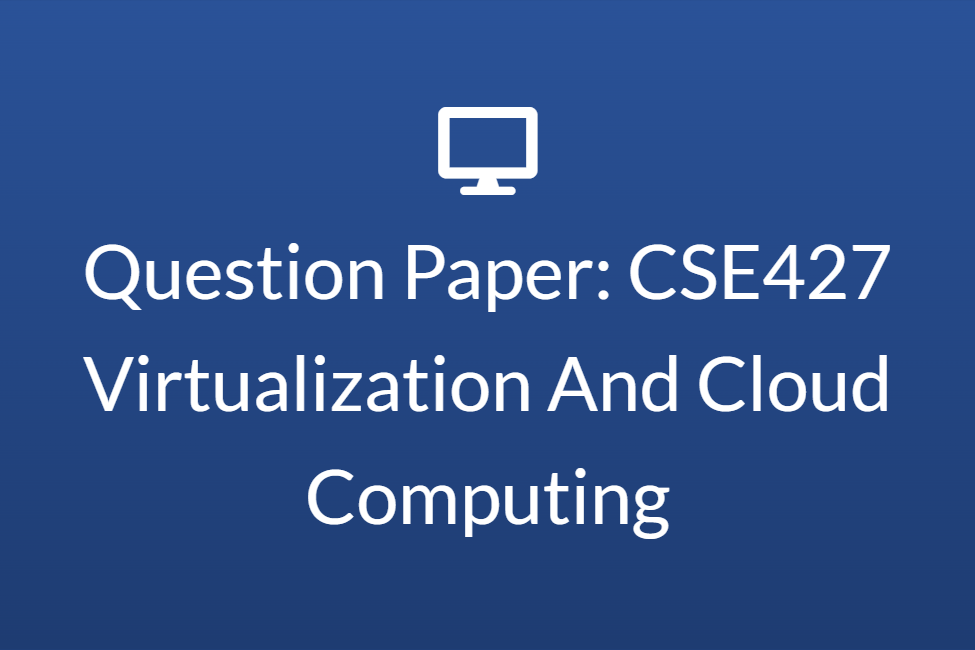
![[Solved] Floyd Warshall's algorithm with C](https://realcoder.techss24.com/wp-content/uploads/2022/07/Solved-Floyd-Warshalls-algorithm-with-C-300x200.png)


It was much needed. Thank you.